
Em um pool de XenDesktop algumas VM’s estavam constantemente alternando o status entre “registered” e “unregistered”. Ao verificar o Event Viewer da VM Windows foi encontrado o seguinte evento:
“Event ID: 1000
Source: Application Error
Description: Faulting application CitrixCseEngine.exe, version 1.5.0.0, faulting module msvcr90.dll, version 9.0.30729.6161, fault address 0x00066812.”
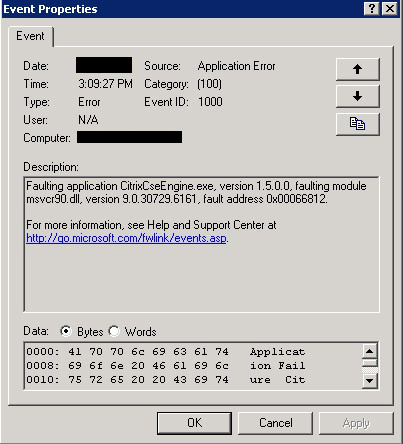
No Event Viewer do DDC foi encontrado o seguinte evento:
“Event ID: 1060
Source: Citrix Broker Service
Description:The Citrix Broker Service failed to apply settings on the virtual machine ‘HOST.domain.local’.
Check that the virtual machine can be contacted from the controller and that any firewall on the virtual machine allows connections from the controller. See Citrix Knowledge Base article CTX126992.”
Este problema pode ser facilmente resolvido executando os seguintes passos:
Em uma VM com Windows 7:
- Deletar a pasta “C:\Windows\temp\Citrix CSE cache”;
- Abrir o prompt de comando e executar o comando “gpupdate /force”;
- Reiniciar a VM.
Em uma VM com Windows XP:
- Deletar a pasta “C:\Documents and Settings\All Users\Application Data\Citrix\GroupPolicy”;
- Abrir o prompt de comando e executar o comando “gpupdate /force”;
- Reiniciar a VM.
Após aplicar estes passos acompanhe o comportamento da VM na console do XenDesktop e verifique o log de eventos do Windows tanto do DDC quanto da VM. O problema estará resolvido.

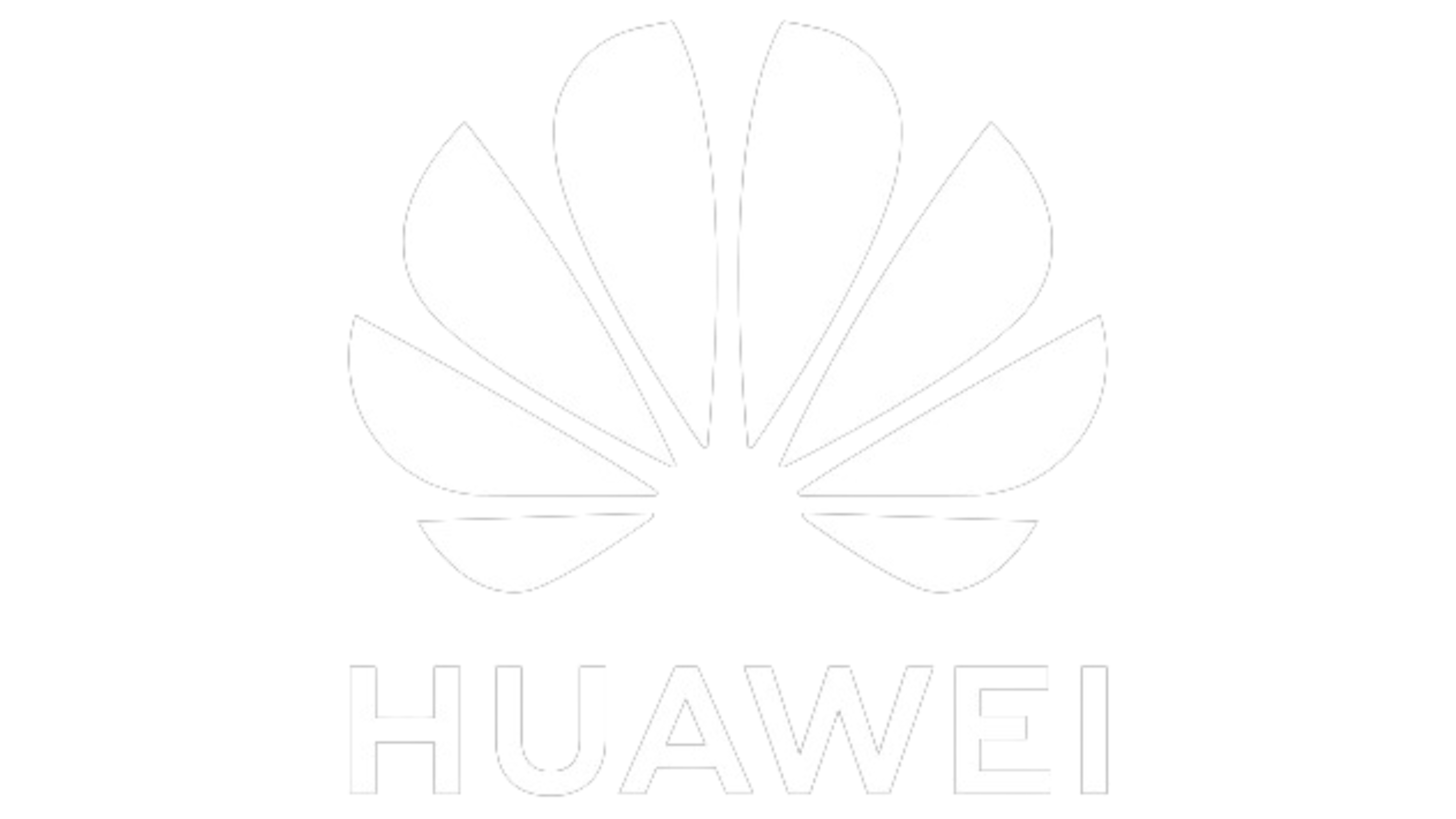




 Entre em Contato
Entre em Contato