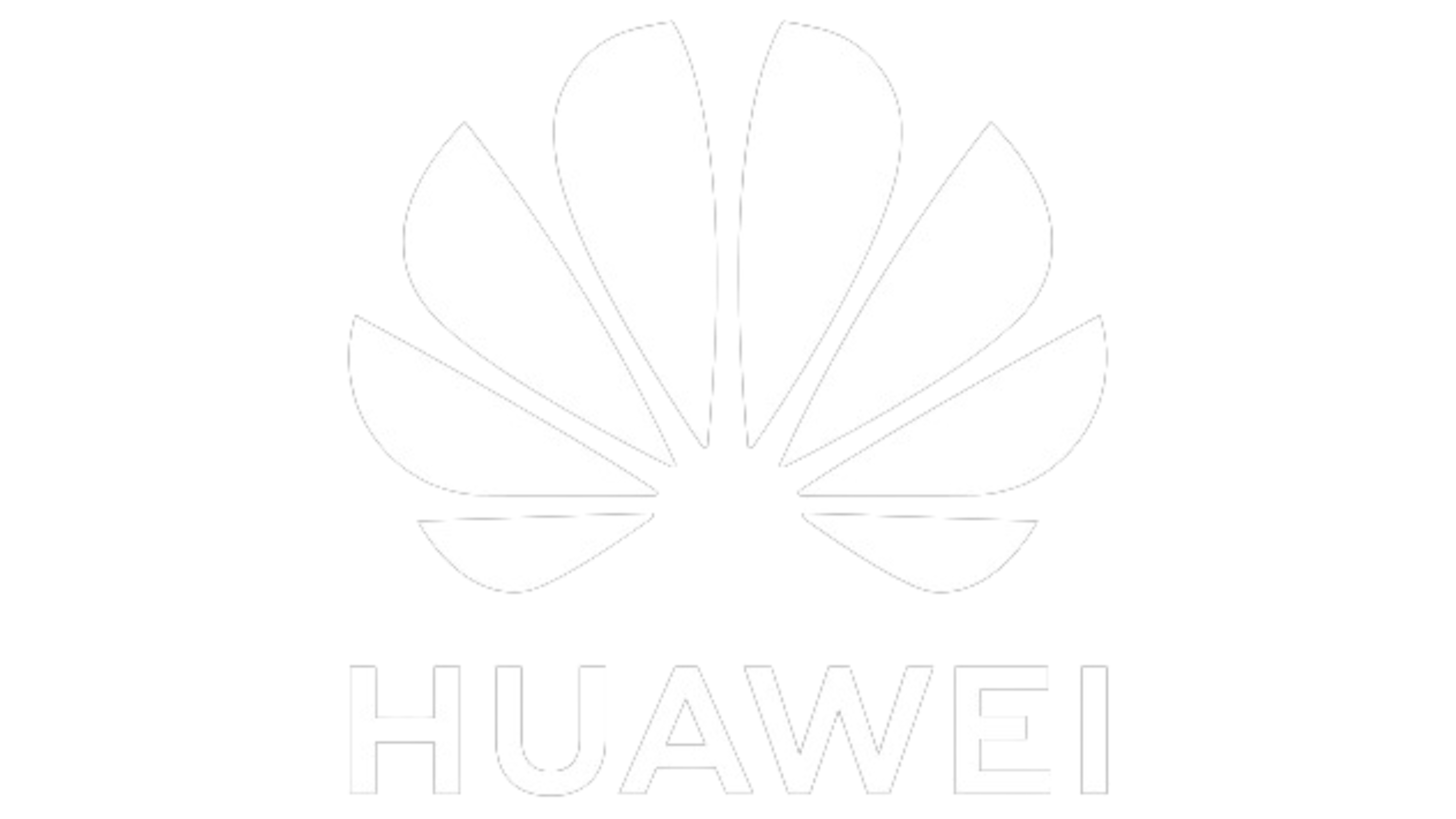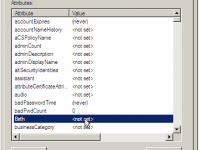
Por Alessandro Santos:
Este artigo descreve o procedimento para criar um atributo adicional no ambiente Active Directory. Essa alteração deverá ser executada no Servidor Windows rodando a role Schema Master.
1- Conecte-se ao Servidor Active Directory que roda a FSMO Schema Master.
2- Por padrão a engine Schema não vem instalada. Dessa forma é necessário carregar a dll executando o comando conforme imagem abaixo:

3- Será exibida uma mensagem de confirmação. Clique OK para fechar a mensagem.

4- Vá até o menu Start > Run > e digite MMC.
5- Vá até File e depois selecione a opção Add and Remove Snap-In e selecione Active Directory Schema e clique em Add.
6- Na console MCC selecione a opção Attribute e depois Create Attribute.

7- Para a criação de um novo atributo é necessário que saibamos qual OID está sendo utilizado pelo ambiente. Para isso copie o código vbs abaixo no notepad e salve no desktop como OID.vbs, logo após executar o VBS.
' oidgen.vbs
' THIS CODE AND INFORMATION IS PROVIDED "AS IS" WITHOUT WARRANTY OF ANY KIND, EITHER EXPRESSED
' OR IMPLIED, INCLUDING BUT NOT LIMITED TO THE IMPLIED WARRANTIES OF MERCHANTABILITY AND/OR
' FITNESS FOR A PARTICULAR PURPOSE.'
' Copyright (c) Microsoft Corporation. All rights reserved'
' This script is not supported under any Microsoft standard support program or service.
' The script is provided AS IS without warranty of any kind. Microsoft further disclaims all
' implied warranties including, without limitation, any implied warranties of merchantability
' or of fitness for a particular purpose. The entire risk arising out of the use or performance
' of the scripts and documentation remains with you. In no event shall Microsoft, its authors,
' or anyone else involved in the creation, production, or delivery of the script be liable for
' any damages whatsoever (including, without limitation, damages for loss of business profits,
' business interruption, loss of business information, or other pecuniary loss) arising out of
' the use of or inability to use the script or documentation, even if Microsoft has been advised
' of the possibility of such damages.
' ----------------------------------------------------------------------Function GenerateOID()
'Initializing VariablesDim guidString, oidPrefix
Dim guidPart0, guidPart1, guidPart2, guidPart3, guidPart4, guidPart5, guidPart6
Dim oidPart0, oidPart1, oidPart2, oidPart3, oidPart4, oidPart5, oidPart6
On Error Resume Next'Generate GUID
Set TypeLib = CreateObject("Scriptlet.TypeLib")
guidString = TypeLib.Guid'If no network card is available on the machine then generating GUID can result with an error.
If Err.Number <> 0 Then
Wscript.Echo "ERROR: Guid could not be generated, please ensure machine has a network card."
Err.Clear
WScript.Quit
End If
'Stop Error Resume Next
On Error GoTo 0'The Microsoft OID Prefix used for the automated OID Generator
oidPrefix = "1.2.840.113556.1.8000.2554"'Split GUID into 6 hexadecimal numbers
guidPart0 = Trim(Mid(guidString, 2, 4))
guidPart1 = Trim(Mid(guidString, 6, 4))
guidPart2 = Trim(Mid(guidString, 11, 4))
guidPart3 = Trim(Mid(guidString, 16, 4))
guidPart4 = Trim(Mid(guidString, 21, 4))
guidPart5 = Trim(Mid(guidString, 26, 6))
guidPart6 = Trim(Mid(guidString, 32, 6))'Convert the hexadecimal to decimal
oidPart0 = CLng("&H" & guidPart0)
oidPart1 = CLng("&H" & guidPart1)
oidPart2 = CLng("&H" & guidPart2)
oidPart3 = CLng("&H" & guidPart3)
oidPart4 = CLng("&H" & guidPart4)
oidPart5 = CLng("&H" & guidPart5)
oidPart6 = CLng("&H" & guidPart6)'Concatenate all the generated OIDs together with the assigned Microsoft prefix and return
GenerateOID = oidPrefix & "." & oidPart0 & "." & oidPart1 & "." & oidPart2 & "." & oidPart3 & _ "." & oidPart4 & "." & oidPart5 & "." & oidPart6
End Function'Output the resulted OID with best practice infoWscript.Echo "Your root OID is: " & VBCRLF & GenerateOID & VBCRLF & VBCRLF & VBCRLF & _
"This prefix should be used to name your schema attributes and classes. For example: " & _
"if your prefix is ""Microsoft"", you should name schema elements like ""microsoft-Employee-ShoeSize"". " & _
"For more information on the prefix, view the Schema Naming Rules in the server " & _
"Application Specification (http://www.microsoft.com/windowsserver2003/partners/isvs/appspec.mspx)." & _
VBCRLF & VBCRLF & _
"You can create subsequent OIDs for new schema classes and attributes by appending a .X to the OID where X may " & _
"be any number that you choose. A common schema extension scheme generally uses the following structure:" & VBCRLF & _
"If your assigned OID was: 1.2.840.113556.1.8000.2554.999999" & VBCRLF & VBCRLF & _
"then classes could be under: 1.2.840.113556.1.8000.2554.999999.1 " & VBCRLF & _
"which makes the first class OID: 1.2.840.113556.1.8000.2554.999999.1.1" & VBCRLF & _
"the second class OID: 1.2.840.113556.1.8000.2554.999999.1.2 etc..." & VBCRLF & VBCRLF & _
"Using this example attributes could be under: 1.2.840.113556.1.8000.2554.999999.2 " & VBCRLF & _
"which makes the first attribute OID: 1.2.840.113556.1.8000.2554.999999.2.1 " & VBCRLF & _
"the second attribute OID: 1.2.840.113556.1.8000.2554.999999.2.2 etc..." & VBCRLF & VBCRLF & _
"Here are some other useful links regarding AD schema:" & VBCRLF & _
"Understanding AD Schema" & VBCRLF & _
"http://technet2.microsoft.com/WindowsServer/en/Library/b7b5b74f-e6df-42f6-a928-e52979a512011033.mspx " & _
VBCRLF & VBCRLF & _
"Developer documentation on AD Schema:" & VBCRLF & _
"http://msdn2.microsoft.com/en-us/library/ms675085.aspx " & VBCRLF & VBCRLF & _
"Extending the Schema" & VBCRLF & _
"http://msdn2.microsoft.com/en-us/library/ms676900.aspx " & VBCRLF & VBCRLF & _
"Step-by-Step Guide to Using Active Directory Schema and Display Specifiers " & VBCRLF & _
"http://www.microsoft.com/technet/prodtechnol/windows2000serv/technologies/activedirectory/howto/adschema.mspx " & _
VBCRLF & VBCRLF & _
"Troubleshooting AD Schema " & VBCR & _
"http://technet2.microsoft.com/WindowsServer/en/Library/6008f7bf-80de-4fc0-ae3e-51eda0d7ab651033.mspx " & _
VBCRLF & VBCRLF\
Será gerada a imagem abaixo:
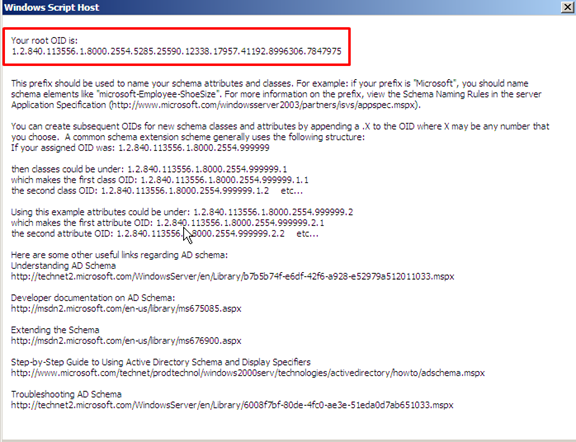
8- Preencher conforme abaixo com um nome descritivo e no campo X500 OID inserir o dado gerado pelo vbs acima com o valor do OID e adicionar um .1 no final por exemplo


9- Clique em OK para finalizar o processo.
10- Selecione a pasta Classes no MMC e navegue até User e com o botão direito selecione a opção Properties.
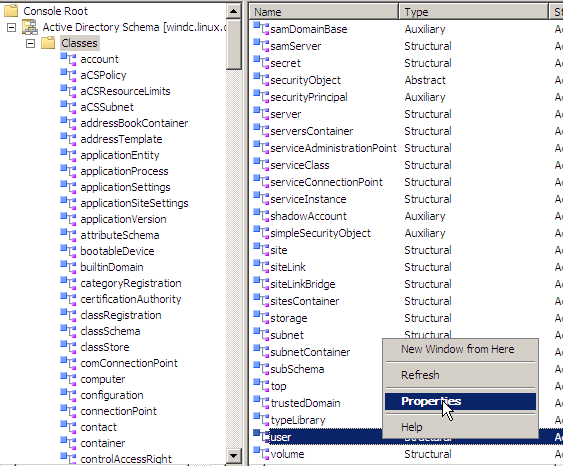
11- Selecione a guia atributes e clique em ADD.

12- Localize o atributo criado em clique OK

13- Reinicie o serviço Active Directory Domain Services em services.msc.
14- Clique em Start, depois em Run e digite dsa.msc. A console Active Directory Users and Computers será aberta. Navegue até View e depois selecione a opção Advanced Features.

15- Navegue até OU Users, selecione um usuário qualquer e com o botão direito selecione a opção Properties. Navegue até a guia Attribute Editor e confirme que o valor é apresentado.
O artigo acima mostra de maneira objetiva a criação de um novo atributo no Schema do Active Directory.