Podemos exportar as configurações de um distibuted switch e port groups para um arquivo, onde são mantidas as informações de rede de um ambiente.
Exportando as configurações
Localize o distributed vSwitch através do cliente web vsphere.
All vCenter Actions > Export Configuration.
Selecione a opçao Export the distributed switch configuration and all port groups
Clique em OK e salve o arquivo de configurações em um local seguro na rede.
Importando e restaurando as configurações
Localizar o datacenter no vSphere Web Client navigator.
Clicar com o botão direito em datacenter e em seguida All vCenter Actions > Import Distributed Switch.
Localize o arquivo salvo anteriormente.
Selecione “Preserve original distributed switch and port group identifiers option”.
Revise as configurações antes de completar o import e em seguida clique em finish.
Com este procedimento é possível garantir a integridade das configurações de rede em um ambiente VMware de maneira simples e rápida.

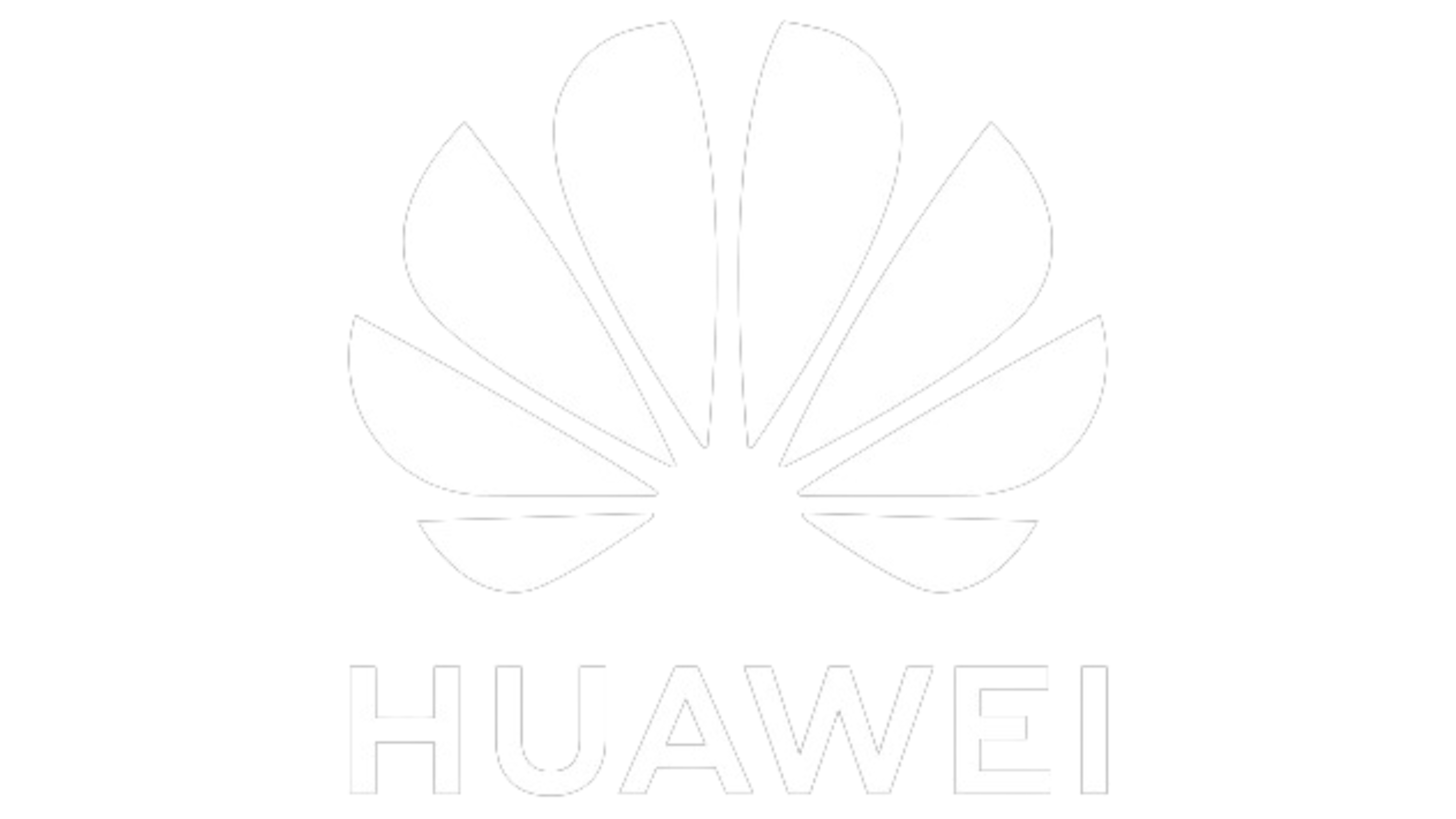



 Entre em Contato
Entre em Contato